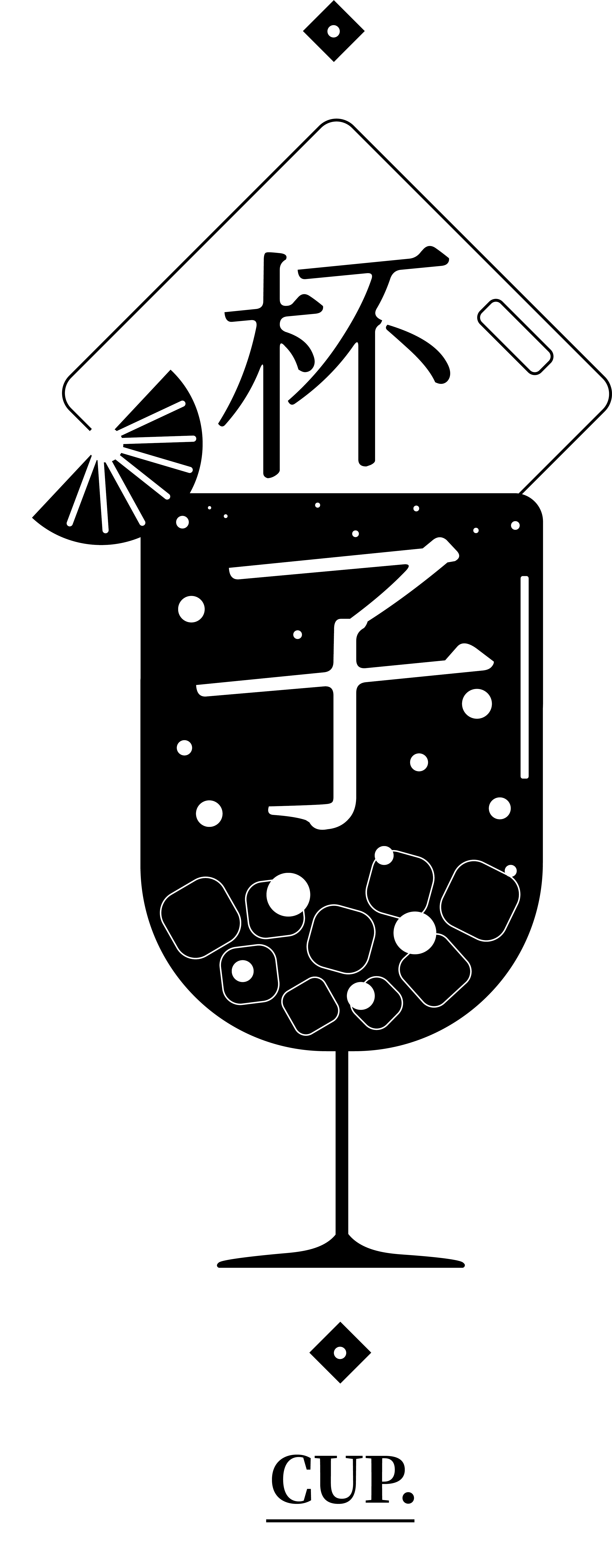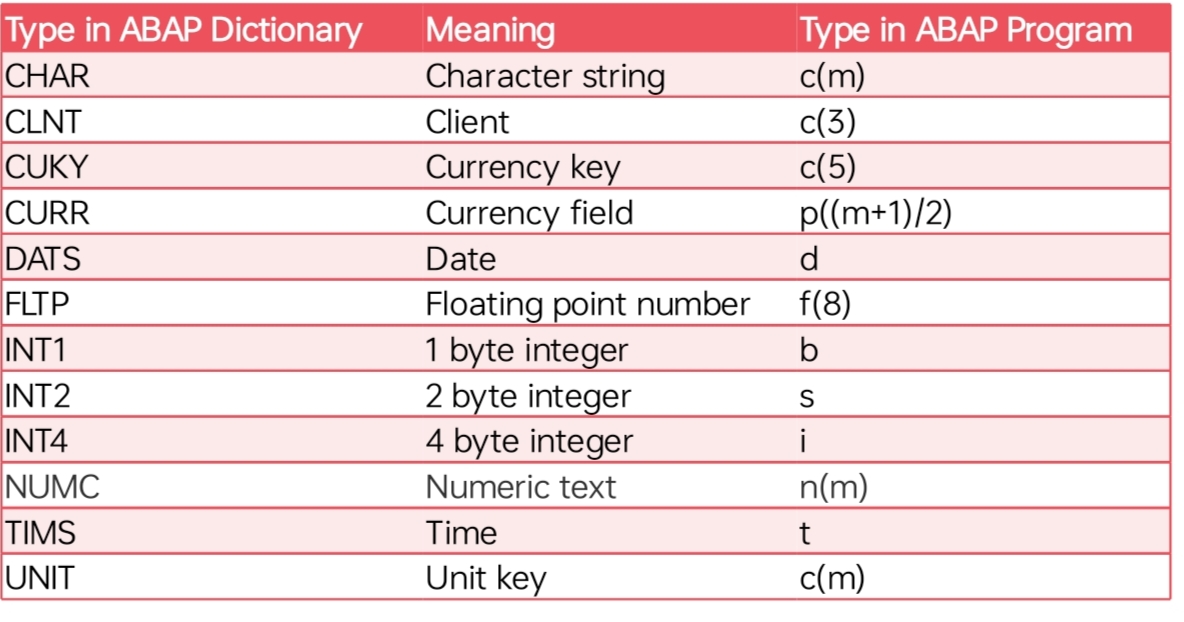ABAP Dictionary
SE11:一個用於管理數據庫對象的一種工具
Tables
- 若表格在SE11(ABAP Dictionary)中被定義,表格也將會在數據庫層面(Database layer)中被定義。
- If a table is defined in SE11 (ABAP Dictionary), it will also be defined at the database layer.
Fields
Field name - The field name can have a maximum of 16 places and can contain letters, digits and underscores. The field name must begin with a letter
- 字段名稱 - 字段名稱最多可以有16個字符,可以包含字母、數字和下劃線。字段名稱必須以字母開頭
Key flag - Determines whether the field belongs to the table key
- 鍵標誌 - 確定字段是否屬於表鍵
Initial Value Indicator - Set this indicator if a field must have an initial value
初始值指示器 - 如果字段必須有初始值,則設置此指示器
- Initial value depends on the data type of the field
- 初始值取決於字段的數據類型
Field type - Data type of the field in the ABAP Dictionary.
- 字段類型 - ABAP Dictionary中的字段數據類型
Field length - Determines the number of valid places in the field.
- 字段長度 - 確定字段中的有效位數
Decimal places - The number of places after the decimal point, specifying numeric data types.
- 小數位數 - 小數點後的位數,指定數字數據類型
Short description - Short text describing the meaning of the field.
- 短描述 - 描述字段含義的簡短文本
Data element - The data type, field length, decimal places and short description are determined from the domain of the data element
- 數據元素 - 數據類型、字段長度、小數位數和短描述由數據元素的域確定
Reference field – currency key (data type CUKY) or unit of measure (data type UNIT)
- 參考字段 - 貨幣鍵(數據類型CUKY)或計量單位(數據類型UNIT)
Reference table – table contains the reference field
- 參考表 - 包含參考字段的表
Foreign Keys - Define relationships between tables and create value checks for input fields
- 外鍵 - 定義表之間的關係並為輸入字段創建值檢查
Technical Setting
Data Class
APPL0 (Master data) - Data which is seldom changed like customer master with name, address and telephone number
- APPL0(主數據) - 很少更改的數據,如客戶主數據,包括姓名、地址和電話號碼
APPL1 (Transaction data) - Data that is frequently changed such as the goods in a warehouse, which change after each purchase order
- APPL1(交易數據) - 經常更改的數據,如倉庫中的商品,每次訂單後都會更改
APPL2 (Organizational data) - Customizing data that is defined when the system is installed and seldom changed such country codes
- APPL2(組織數據) - 系統安裝時定義的自定義數據,很少更改,如國家代碼
Size Category
Defines the expected space required for the table in the database
定義數據庫中表所需的預期空間
- Each category is assigned a certain fixed memory size in the database, which depends on the database system used
- 每個類別在數據庫中分配一定的固定內存大小,這取決於所使用的數據庫系統
When a table is created, initial space is reserved
創建表時,會預留初始空間
- If more space is required at a later time due to data entries, additional memory will be added depending on the selected size category
- 如果由於數據輸入需要更多空間,將根據選定的大小類別添加額外的內存
Selecting the correct size category prevents a large number of very small extents
- 選擇正確的大小類別可以防止大量非常小的擴展
It also prevents space from being wasted if extents which are too large are created
- 它還可以防止創建過大的擴展時浪費空間
Delivery and Maintenance
Controls the transport of table data for installation, upgrade, client copy and when transporting between customer systems
- 控制表數據在安裝、升級、客戶端複製和在客戶系統之間傳輸時的傳輸
Delivery (development) Class:
- A - Application table (master and transaction data)
- A - 應用表(主數據和交易數據)
Data Browser/Table View Maint.:
- Display/Maintenance Allowed – enable editing
- 允許顯示/維護 - 啟用編輯
Process Flow of Creating Tables
Creating Tables and Table Fields
- 創建表和表字段
Maintain the technical settings for the table.
維護表的技術設置
- The technical settings are a separate object and can be activated and transported separately from the table.
- 技術設置是一個單獨的對象,可以與表分開激活和傳輸
Maintain (if necessary) the foreign key relationships of the table to other tables.
- 維護(如果需要)表與其他表的外鍵關係
Create (if necessary) secondary indexes for the table.
- 創建(如果需要)表的二級索引
Choose with the quick info text Save.
- 選擇快速信息文本保存
A dialog box appears in which you have to assign the table to a development class on the Delivery and Maintenance tab.
- 出現一個對話框,您必須在交付和維護選項卡上將表分配給開發類
Choose an enhancement category
- 選擇增強類別
Choose with the quick info text Activate
- 選擇快速信息文本激活
Types
User-defined data type is defined globally in ABAP Dictionary
用戶定義的數據類型在ABAP Dictionary中全局定義
- This type can be used in ABAP programs
- 此類型可在ABAP程序中使用
- Changes to this type automatically take effect in all the ABAP programs
- 對此類型的更改會自動在所有ABAP程序中生效
Examples of type categories:
類型類別示例:
Data elements
數據元素
- Elementary types and reference types
- 基本類型和引用類型
Structures (structured types)
結構(結構化類型)
- A structure consists of components that also have a type, that is they refer to a type.
- 結構由也具有類型的組件組成,即它們引用一種類型
Table types
表類型
- A table type describes the structure and functional attributes of an internal table
- 表類型描述內部表的結構和功能屬性
- A special case is the ranges table types.
- 一個特殊情況是範圍表類型
System converts the Dictionary data types of the object fields to the corresponding ABAP data types
系統將對象字段的Dictionary數據類型轉換為相應的ABAP數據類型
Data Elements
Define the type of a table field, structure component or the row type of a table type
- 定義表字段、結構組件或表類型的行類型
It can also be referenced in ABAP programs with TYPE
- 它也可以在ABAP程序中用TYPE引用
Data element information is automatically available to all screen fields that refer to the data element
- 數據元素信息自動可用於所有引用數據元素的屏幕字段
看不太懂,可以参考一下這篇文章意思應該是 Data element是一個對於原始類型的封裝,附加了固定的描述,為數據搜索提供一些幫助
其實我感覺有點多此一舉和過時。現在流行的做法還是用一個OOP的思想
Structure
Types are defined for the components (multiple fields)
- 為組件(多個字段)定義類型
Structures are used to define the data at the interface of module pools and screens and to define the parameter types of function modules
- 結構用於定義模塊池和屏幕接口處的數據,並定義功能模塊的參數類型
Table Types
Describe the structure and functional attributes of an internal table in ABAP
- 描述ABAP中內部表的結構和功能屬性
A table type is defined by:
表類型由以下定義:
- its line type that defines the structure and data type attributes of a line of the internal table
- 它的行類型定義了內部表行的結構和數據類型屬性
- the options for managing and accessing the data
- 管理和訪問數據的選項
- the primary key and the secondary keys (optional)
- 主鍵和次鍵(可選)
Domain
- defines a value range
- assigned to a data element
数据字典中的一个重要组成部分是Domain。Domain是一个抽象层,用于定义数据元素的技术属性,例如数据类型、长度、小数点后的位数等。Domain可以被多个数据元素重复使用,以保持技术属性的一致性。在ABAP Domain中,可以为数据元素定义输入(Input)和输出(Output)转换例程(conversion routine)。转换例程是一组ABAP代码,用于在用户输入数据或系统显示数据时执行特定的数据转换操作。转换例程的主要目的是确保数据的一致性和有效性,例如将输入数据转换为标准格式,或将内部数据转换为用户友好的格式。输入转换例程在用户输入数据时执行,而输出转换例程在系统显示数据时执行。